 |
欣寧凈化新版網(wǎng)站上線 |
| 恭賀孝感市欣寧凈化科技有限公司新版網(wǎng)站開(kāi)通 網(wǎng)址:www.dizmommy.com |

孝感市欣寧凈化科技有限公司創(chuàng)建于2008年,是一家專業(yè)從事潔凈室及相關(guān)授控環(huán)境系統(tǒng)工程設(shè)計(jì)、咨詢、施工及激光打標(biāo)加工,并經(jīng)營(yíng)空調(diào)設(shè)備及五金水暖材料為一體的專業(yè)化企業(yè)。本公司以孝感市為公司總部.....【詳情點(diǎn)擊】














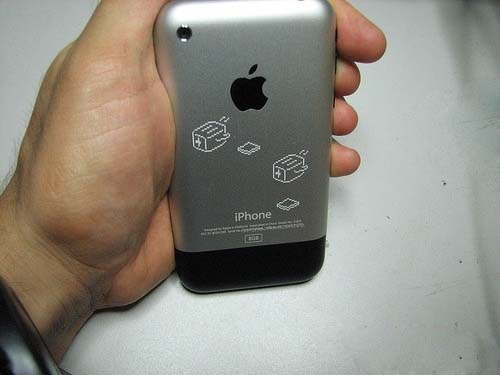

 鄂公網(wǎng)安備 42090202000433號(hào)
鄂公網(wǎng)安備 42090202000433號(hào)